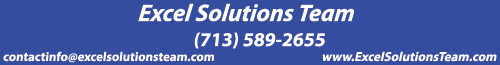|
PowerPoint For Success:
Creating a PowerPoint Presentation doesn't have to difficult. Learn the many .
- Learn the building blocks and identify the basic features and functions of PowerPoint, develop a presentation and perform advanced text editing, as well as add graphical elements, tables and charts to a presentation. You will also learn how to modify objects and prepare to deliver a presentation.
|
- students will be able to customize the PowerPoint 2013 application, and effectively create, collaborate on, secure, and distribute complex multimedia presentations for a variety of situations. You will learn to modify the PowerPoint environment, customize design templates and add SmartArt to a presentation. In addition, students will work with media and animations, collaborate on a presentation, customize a slide show, and secure and distribute a presentation.
|
- Learn the steps necessary to complete a presentation quickly and easily.
|
- Use styles and templates to make document creation easy and consistent
|
- Use tools for quickly inserting logos and other frequently used text
|
- Explore Outlook options for easily organizing and sorting your incoming email
|
- Learn features that will help you keep track of the important emails and follow up items
|
- Create a PowerPoint presentation quickly and easily
|
- Build a worksheet using several of the most common formulas in Excel
|
- Share worksheets and track the changes that were being made
|
- Produce a PDF directly from Word, Outlook, Excel and PowerPoint
|
- Link Charts and Tables to PowerPoint
|
- Develop note taking and collaboration skills with OneNote
|
- Easily create Organization Charts and other diagrams
|
To ensure your success, each student should have a general knowledge of Microsoft Office.
Navigate the Quick Access Toolbar, Ribbon, and Backstage
Fundamentals of presentation design
Formatting options for text, paragraphs and text boxes
Using Office Online for templates and image clip art
Insert images and shapes into the presentation
Object formatting and layout features
How to create a table or import a table from a different Office application
Present data visually using charts created in PowerPoint or Excel
Methods for delivering the presentation
Modify the user interface and Office 2013 options
Update the Slide Master and Slide Layouts
Addition of SmartArt
Make the PowerPoint a multimedia presentation with audio and video
PowerPoint collaboration and cloud storage
Add annotations, and update the Notes Master and Handout Master
Customize and secure the slide show
Advanced animations and transitions
Create Master slides, layouts, and templates
Add interactive features to the presentation
Perform a review of contents, and learn the different levels of protection
Link and embed content from the web, other Office applications.
Insert a screenshot and use the picture format tools for best use of images
Present the PowerPoint in a professional and engaging manner
Contact us for a detailed outline or to enroll in class
Excel 2013 Training Class Outlines:
|