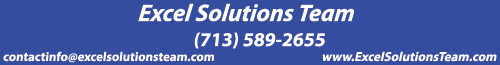|
Training Course Content: Microsoft Flow is a cloud-based service that makes it practical and simple for line-of-business users to build workflows to automate time-consuming business tasks and processes across applications and services. It is part of a powerful and adaptable business application platform that includes PowerApps, Microsoft Azure services, Dynamics 365, and Office 365.
Course Objective: Students will learn to use Microsoft Flow to automate workflows between different applications and services. You can create processes, synchronize files, get notifications, collect data, and much more.
Prerequisites: To ensure your success, each student should have a general knowledge of Microsoft Windows and Microsoft Office concepts using Office 365.
Contact us to discuss if this class is right for you.
Lesson
1: Getting Started with Flows
- Overview and Flow Basics
- Create Different Flows from Templates
- Create a Custom Flow
- Create a Team Flow
- Use the Microsoft Flow Mobile App
Lesson
2: Build, Manage and Run a Flow
- Create and Share a Button Flow
- Add Actions and Conditions to Flows
- Reorder or Delete a Flow Action
- Add Advanced Options to Flows
- Create Scheduled Flows
- Create a Recurring Flow
- Delay when a Flow occurs
- Trigger a Flow using Email Subject, Sender, and Folder Properties
- Use Composite, Join or Select Data Operations
- Explore Advanced Table Operations
- Filter and Copy Data
- Use Expressions in Conditions (And, Or, Empty, Greater, Less)
- Watch or Run a Flow
- Publish a Template
- Troubleshoot your Flows
Lesson
3: Work with Connectors
- Connector Components
- Custom Connectors
- Using Connectors with other Apps
-
Share Connectors
Lesson
4: Work with Approval Flows
- Create an Approval Request
- Explore Different Approval Flow Types
- Process an Approval Request
Lesson
5: Administer Flows
- Use Environments to Manage Flows
- Share and Collaborate on a Flow
- Use Data Loss Prevention Policies
|