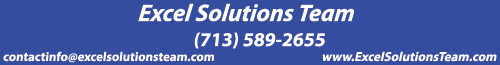|
Excel Solutions Team|Computer Training Centers |
| Home | Training Services | Courses & Schedule | Consulting | Room Rentals | Locations | About EST | Contact Us |
713.589.2655
Houston, Texas
210.568.3904
San Antonio, Texas
| Course Links | |
| Resources | |
 |
|
|
Microsoft® Office Visio 2013: Level 2 |
|
|
Training Course Content Course Objective: Students will design advanced plans and diagrams, enhance the look of drawings by creating shapes, stencils and templates. You will be able to share your drawings and connect drawings to external data. Prerequisites: To ensure your success, each student should have a general knowledge of Microsoft Visio 2013 Level 1 skills like creating basic workflows, diagrams, maps, and floor plans. Contact us to discuss if this level is right for you. Delivery Method: Instructor-led, group-paced, hands-on classroom training with activities. Additionally, manuals are provided for each student for after class reference.. Lesson 1: Enhancing the Look of Drawings
Lesson 2: Creating Shapes, Stencils, and Templates
Lesson 3: Connecting Drawings to External Data
Lesson 4: Leveraging Development Tools
Lesson 5: Sharing Drawings
Microsoft Visio 2013 Training Course Outlines: Level 1 - Fundamentals |
|
|
|