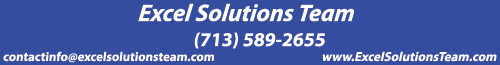|
Excel Solutions Team|Computer Training Centers |
| Home | Training Services | Courses & Schedule | Consulting | Room Rentals | Locations | About EST | Contact Us |
713.589.2655
Houston, Texas
210.568.3904
San Antonio, Texas
| Course Links | |
| Resources | |
 |
|
|
| Adobe® Acrobat® XI Pro: Level 2 Training Course Content Course Objective: Students will use Adobe Acrobat XI Pro to convert technical documents to PDF files, enhance PDF documents, create interactive PDF forms, and prepare and PDF files for commercial printing. Prerequisites: To ensure your success in your course you should be comfortable using the basic features of Acrobat® XI Pro. Additionally, you should be proficient in using the Windows operating system to perform work-related computing tasks. You can obtain this level of skill and knowledge by taking Adobe® Acrobat® XI Pro: Level 1. Lesson 1: Customizing the Acrobat XI Pro Workspace
Lesson 2: Creating PDFs from Technical Documents
Lesson 3: Enhancing PDF Documents
Lesson 4: Securing PDF Documents
Lesson 5: Creating Interactive PDF Forms
Lesson 6: Finalizing PDF Files for Commercial Printing
Additional Adobe Acrobat XI Pro Outlines: Level 1 |
|