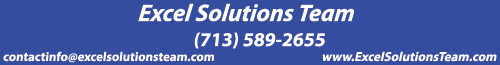|
Excel Solutions Team|Computer Training Centers |
| Home | Training Services | Courses & Schedule | Consulting | Room Rentals | Locations | About EST | Contact Us |
713.589.2655
Houston, Texas
210.568.3904
San Antonio, Texas
.
|
||||||||||||||||||||||||||||||||||
|
Excel Advanced Functions and Formulas Learn to create formulas in Excel, using advanced functions and formula techniques. Create and use nested formulas and functions for different datasets. Full Course Description: Excel is one of the most powerful applications ever created. Learn to harness the power that Excel offers by using more advanced formula techniques. In this 2 day boot camp, we explore not only many different functions and formula creation, we also explain the how, the why, and the when of using various formulas across different data layouts. In this course we'll cover over 50 Excel functions over two days, and once you've worked with these functions you'll be able to make Excel do some pretty amazing things. Prerequisites: To ensure your success, each student should know how to create a formula, and understand how to follow the syntax of functions. Additionally, the student should know the difference between relative, mixed, and absolute reference, as well as understand which reference to use in the formula. Feel free to contact us to discuss if this Boot Camp is right for you.
Contact us for more information or to enroll in this boot camp Microsoft Excel 2013 Training Class Outlines:
|
||||||||||||
|
||||||||||||