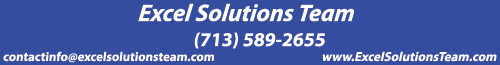|
Excel Solutions Team|Computer Training Centers |
| Home | Training Services | Courses & Schedule | Consulting | Room Rentals | Locations | About EST | Contact Us |
713.589.2655
Houston, Texas
210.568.3904
San Antonio, Texas
| Course Links | |
| Resources | |
 |
|
|
Microsoft® Office Access 2016: Level 1 |
|
|
Training Course Content Course Objective: You will create and modify new databases and their various objects. This course is designed for students who wish to learn the basic operations of the Microsoft Access database program to perform their day-to-day responsibilities, and who want to use the application to be more productive in their work. It provides the fundamental knowledge and techniques needed to use more complex Access features such as maintaining databases and using programming techniques that enhance Access applications. Prerequisites: To ensure your success, each student should have a general knowledge of Microsoft Windows and Microsoft Office concepts. Specific tasks the students should be able to perform include: launching and closing applications, navigating basic file structures, and managing files and folders. What's New in 2016: See how the new Tell Me feature enables you to quickly find features, or have Access help you with what you want to do next. The Add Tables dialog box has been increased in size to make it easier to see more table and query names in your database, and five of the most popular database templates have been redesigned to have a more modern look and feel. Lesson 1: Getting Started with Access
Lesson 2: Building the Structure of a Database
Lesson 3: Managing Data in a Table
Lesson 4: Querying a Database
Lesson 5: Designing Forms
Lesson 6: Generating Reports
Access 2016 Training Class Outlines: Level 1: Fundamentals |
|
|
|