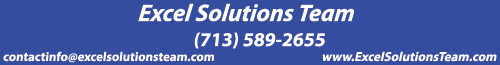|
Excel Solutions Team|Computer Training Centers |
| Home | Training Services | Courses & Schedule | Consulting | Room Rentals | Locations | About EST | Contact Us |
713.589.2655
Houston, Texas
210.568.3904
San Antonio, Texas
| Course Links | |
| Resources | |
 |
|
|
Microsoft® Office Outlook 2013: Level 2 |
|
|
Training Course Content Course Objective: Students will explore the advanced features provided with the Outlook interface, such as advanced message, calendar, and contacts management. You will use the Tasks and Journal workspaces provided in the application to manage task assignments to you and others, and to record interactions you have with your colleagues. You will also share your workspaces with other users, and use Outlook data files to save and back up your important information. Prerequisites: Students should be familiar with using personal computers, and should have experience using a keyboard and mouse. Specific tasks the students should be able to perform include: launching and closing applications, navigating basic file structures, and managing files and folders in a Windows environment. To ensure your success, we recommend that you first take Outlook 2013: Level 1 or have equivalent knowledge and skills. Lesson 1: Configure Advanced Message Options
Lesson 2: Advanced Message Management
Lesson 3: Advanced Calendar Management
Lesson 4: Advanced Contact Management
Lesson 5: Managing Activities by Using Tasks and Journal Entries
Lesson 6: Sharing Workspaces with Others
Lesson 7: Managing Outlook Data Files
Outlook 2013 Training Class Outlines: Level 1: Fundamentals |
|
|
|