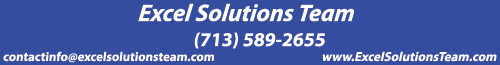|
Excel Solutions Team|Computer Training Centers |
| Home | Training Services | Courses & Schedule | Consulting | Room Rentals | Locations | About EST | Contact Us |
713.589.2655
Houston, Texas
210.568.3904
San Antonio, Texas
| Course Links | |
| Resources | |
 |
|
|
Microsoft® Office Project 2016: Level 2 |
|
|
Training Course Content Course Objective: This course is designed to familiarize you with the advanced features and functions of Microsoft Project Professional 2016 so that you can use it effectively and efficiently in a real-world environment. Lesson 1: Executing a Project
Lesson 2: Monitoring Project Progress
Lesson 3: Controlling a Project Plan
Lesson 4: Reporting on Progress
Lesson 5: Customizing the Application
Microsoft Project Training Course Outlines Level 1 - Fundamentals |
|
|
|