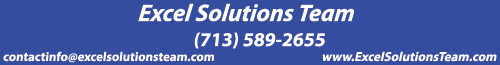|
Excel Solutions Team|Computer Training Centers |
| Home | Training Services | Courses & Schedule | Consulting | Room Rentals | Locations | About EST | Contact Us |
713.589.2655
Houston, Texas
210.568.3904
San Antonio, Texas
| Course Links | |
| Resources | |
 |
|
|
Microsoft® Office Excel 365 New Features (Online) |
|||||||
|
Training Course Content Course Summary: Excel 365 has many exciting new features which are not included in other versions of Office (2019 and earlier). These either have been a part of Excel 365 for years, or have been added through monthly updates to the software. In this class, students will learn how to use these new features to quickly analyze and chart data, identify what is in the Excel file, collaborate and apply new formats. Course Prerequisite: Students should be familiar with how to navigate in Excel, as well as how to create charts and PivotTables. Course Requirements: In order to ensure you have access to all functions taught in this class, be sure your Office 365 Account settings are set to Current Channel. If you have any questions about how to check for this, please be sure to contact us. Lesson 1: Quickly Gain Insight into Your Data
Lesson 2: New Data Types
Lesson 3: Collaboration using Excel
Lesson 4: Get & Transform Data Queries with Column Analysis
Lesson 5: New Charts in Excel 365
Lesson 6: General Enhancements in Excel
|
|||||||
|
|||||||